Accounts
The Accounts widget displays the details of each of your accounts.
Details
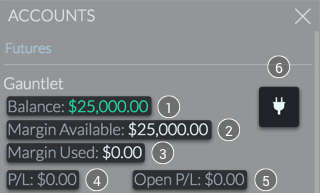
Accounts widget with marked elements
There is a set of details that this widget will display, for each account.
Balance
This (1) shows the amount of money that is in the account. Open positions will not affect this figure until they are closed.
Margin Available
This (2) is the amount of margin you have available to use in trades. It decreases as you take positions, which in turn increases your Margin Used total.
Margin Used
This (3) tracks the amount of margin that has been taken up by the positions you are currently holding.
Financing Fees
This displays the Financing Fees, and it is for Forex only. Also known as "swap rates" or "overnight", it is the amount that is either earned or paid for a forex position you hold overnight. It could be earned or paid but is labelled as Financing Fees, implying you have paid them. However if you have earned money due to the swap, it will show as a negative fee, meaning you have earned money for the swap. Buying a forex pair means you are buying the first currency in the pair and selling the second currency in the pair. Selling a forex asset means selling the first currency in the pair and buying the second currency in the pair. If the bought currency has a higher interest rate than the sold currency, you earn from the overnight, and if it is lower that difference is a cost to you. Brokers typically add on a small fee to this calculation as well.
P/L
This (4) stands for Profit or Loss. It shows how your (1)balance has changed since the account was opened. For the simulator this means how it has changed from the beginning balance of $25000. This stat is specific to Forex accounts. For profit it will show a positive figure, and for losses it will show a negative.
Daily P/L
This (4) is similar to P/L, except for two differences. One is that it is only the profit or loss since that day had began. The other difference is that this daily version is specific to Futures accounts. For users who are connected to the Rithmic data feed for Futures trading, please note: The Profit/Loss figure shown on the chart is calculated based off of the Bid price for short positions and the Ask price for long positions. This is in contrast to Last Price, which is the price from the most recent trade.
Open P/L
This (5) stat shows you the profit or loss total, for all of your open positions. Any trades you are still in will affect this stat. Once you have closed a trade it will move to affecting your P/L (for Forex) or Daily P/L (for Futures).
You will find the P/L or Daily P/L displayed in the Positions widget as well, along with the Open P/L.
The  plug icon (6) is used to plug an account into any other widget that has an account selector. You just drag and drop the plug icon into the widget that you want the account displayed in. Each account in the Accounts widget has its own (6) plug icon.
plug icon (6) is used to plug an account into any other widget that has an account selector. You just drag and drop the plug icon into the widget that you want the account displayed in. Each account in the Accounts widget has its own (6) plug icon.
Updated about 1 year ago