Reconstructed Tape
The Reconstructed Tape displays the volume and prices of Sell and Buy orders that are currently active in the market.
Details
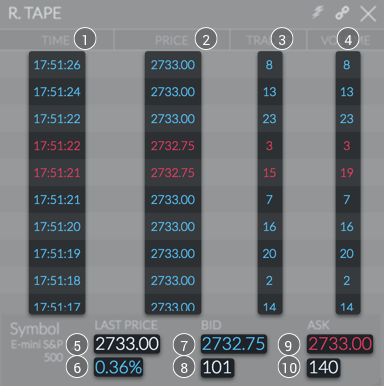
Reconstructed Tape widget with marked elements
The Reconstructed Tape shows you a moment to moment report of the trade orders in the Futures market. The first thing you must do with this widget is select the asset that you want the data for, via the Symbol selector in the bottom left corner of the widget.
The Bid orders are listed in blue text, and the Ask orders are listed in red text. At the top is the typical ![]() link icon and an
link icon and an ![]() X to close this widget. It has an extra icon, a
X to close this widget. It has an extra icon, a ![]() lightning bolt. Click this to toggle the highlighting of the new rows on and off.
lightning bolt. Click this to toggle the highlighting of the new rows on and off.
This widget has four columns as the bulk of its display.
Time
This column (1) shows what time the data for that row was collected. It is measured down to the second, often with multiple rows per second.
Price
This column (2) shows the price for the given time shown on that row.
Trades
This column (3) shows the number of orders for the time on this row.
Volume
This column (4) is similar to the Trades column. The difference is that it shows the total quantity of contracts, rather than the number of orders.
Price Data
At the bottom of the widget you will see a cluster of data about the asset, as seen in some other widgets such as the Chart. It will display 3 columns of information about the current market. The first on the left is the last price (5) in the market. Below that is a percentage change (6) for the price that day, in blue for positive and red for negative. In the middle column is the bid price (7) and the quantity (8) of those bids. In the right column is the ask price (9) and its quantity (10).
Updated about 1 year ago