My Favorites
My Favorites is a widget to display some up-to-the-moment details about your chosen favorite assets. It is in the default layout of the platform.
Details
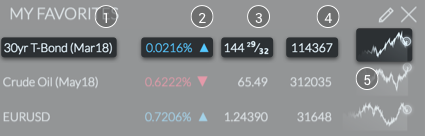
My Favorites widget with marked elements
Modify My Favorites
To add/remove Favorites is easy. Simply click the  pencil at the top right corner of the widget. This will open the Modify My Favorites menu in this widget. It has a list of all assets, with a text search box and a category search next to that (defaulted to All). Clicking any asset in this list will toggle in it in or out of your favorites list. Favorite assets have a filled
pencil at the top right corner of the widget. This will open the Modify My Favorites menu in this widget. It has a list of all assets, with a text search box and a category search next to that (defaulted to All). Clicking any asset in this list will toggle in it in or out of your favorites list. Favorite assets have a filled  white star on the left, and others have an
white star on the left, and others have an  empty star. Click the
empty star. Click the  X in the top right corner once you have modified your favorites.
X in the top right corner once you have modified your favorites.
Display
Each asset will display details about it, in a row.
First you see the name (1) of the asset, with contract date in brackets when relevant.
Right of that is the percentage price change (2) that day. Increases are shown in blue with an  upward-pointing-triangle. Decreases are shown in red with a
upward-pointing-triangle. Decreases are shown in red with a  downward triangle.
downward triangle.
After that you will see the current market price (3) of the asset.
Next there is a total count for the quantity of trades (4) that day in the market.
Last in each row there is a  line graph (5) of the price over time. The current price is at the right end of the graph, marked by a
line graph (5) of the price over time. The current price is at the right end of the graph, marked by a  pulsing dot.
pulsing dot.
My Favorites Widget from Finamark Systems on Vimeo.
Updated about 1 year ago